Lidar Data to 2D
Summary
Today I worked on projecting Lidar data to 2D images. I was hoping to create "front views" and birds eye views of the lidar data, unforunately I was only able to work on "front view" and did not get round to working on the other.
"Front View" projection
In order to flatten the "front view" of a lidar sensor to a 2D image we have to project the points in 3D space into cylindrical surface that can be unwrapped, to a flat surface. The following code, adapted from a formula I found in the Li et al. 2016 paper does the job.
# h_res = horizontal resolution of the lidar sensor # v_res = vertical resolution of the lidar sensor x_img = arctan2(y_lidar, x_lidar)/ h_res y_img = np.arctan2(z_lidar, np.sqrt(x_lidar**2 + y_lidar**2))/ v_res
The problem is that doing it this way places the seam of the image directly to the right of the car. It makes more sense to have the seam positioned at the very rear of the car, so that the more important regions to the front and side are uninterupted. Having those important regions uninterupted will make it easier for convolutional neural networks to recognize whole objects in those important regions. The following code fixes that.
# h_res = horizontal resolution of the lidar sensor # v_res = vertical resolution of the lidar sensor x_img = np.arctan2(-y_lidar, x_lidar)/ h_res # seam in the back y_img = np.arctan2(z_lidar, np.sqrt(x_lidar**2 + y_lidar**2))/ v_res
Configuring the scale along each axis
The h_res and v_res varaibels are very much dependent on the LIDAR sensor
used. In the KTTI dataset, the sensor used was a Velodyne HDL 64E.
According to the spec sheet
for the Velodyne HDL 64E it has the following important characteristics:
- A vertical field of view of 26.9 degrees, at a resolution of 0.4 degree intervals. The vertical field of view is broken up into +2 degrees above the sensor, and -24.9 degrees below the sensor.
- A horizontal field of view of 360 degrees, at a resolution of 0.08 - 0.35 (depending on the rotation rate)
- Rotation rate can be selected to be betwen 5-20Hz.
This now allows us to update the code as follows:
# Resolution and Field of View of LIDAR sensor h_res = 0.35 # horizontal resolution, assuming rate of 20Hz is used v_res = 0.4 # vertical res v_fov = (-24.9, 2.0) # Field of view (-ve, +ve) along vertical axis v_fov_total = -v_fov[0] + v_fov[1] # Convert to Radians v_res_rad = v_res * (np.pi/180) h_res_rad = h_res * (np.pi/180) # Project into image coordinates x_img = np.arctan2(-y_lidar, x_lidar)/ h_res_rad y_img = np.arctan2(z_lidar, d_lidar)/ v_res_rad
This however results in about half the points being located along the negative x coordinate, and most in the negative y coordinate. In order to project to a 2D image we need to have the minimum values to be (0,0). So we need to shift things:
# SHIFT COORDINATES TO MAKE 0,0 THE MINIMUM x_min = -360.0/h_res/2 # Theoretical min x value based on specs of sensor x_img = x_img - x_min # Shift x_max = 360.0/h_res # Theoretical max x value after shifting y_min = v_fov[0]/v_res # theoretical min y value based on specs of sensor y_img = y_img - y_min # Shift y_max = v_fov_total/v_res # Theoretical max x value after shifting y_max = y_max + 5 # UGLY: Fudge factor because the calculations based on # spec sheet do not seem to match the range of angles # collected by sensor in the data.
Rasterising as a 2D image
Now that we have the 3D points projected to 2D coordinate points, with a minimum value of (0,0), we can plot those points data into a 2D image.
pixel_values = -d_lidar # Use depth data to encode the value for each pixel cmap = "jet" # Color map to use dpi = 100 # Image resolution fig, ax = plt.subplots(figsize=(x_max/dpi, y_max/dpi), dpi=dpi) ax.scatter(x_img,y_img, s=1, c=pixel_values, linewidths=0, alpha=1, cmap=cmap) ax.set_axis_bgcolor((0, 0, 0)) # Set regions with no points to black ax.axis('scaled') # {equal, scaled} ax.xaxis.set_visible(False) # Do not draw axis tick marks ax.yaxis.set_visible(False) # Do not draw axis tick marks plt.xlim([0, x_max]) # prevent drawing empty space outside of horizontal FOV plt.ylim([0, y_max]) # prevent drawing empty space outside of vertical FOV fig.savefig("/tmp/depth.png", dpi=dpi, bbox_inches='tight', pad_inches=0.0)
Final Product
I have put all the above code together into a convenient function.
def lidar_to_2d_front_view(points, v_res, h_res, v_fov, val="depth", cmap="jet", saveto=None, y_fudge=0.0 ): """ Takes points in 3D space from LIDAR data and projects them to a 2D "front view" image, and saves that image. Args: points: (np array) The numpy array containing the lidar points. The shape should be Nx4 - Where N is the number of points, and - each point is specified by 4 values (x, y, z, reflectance) v_res: (float) vertical resolution of the lidar sensor used. h_res: (float) horizontal resolution of the lidar sensor used. v_fov: (tuple of two floats) (minimum_negative_angle, max_positive_angle) val: (str) What value to use to encode the points that get plotted. One of {"depth", "height", "reflectance"} cmap: (str) Color map to use to color code the `val` values. NOTE: Must be a value accepted by matplotlib's scatter function Examples: "jet", "gray" saveto: (str or None) If a string is provided, it saves the image as this filename. If None, then it just shows the image. y_fudge: (float) A hacky fudge factor to use if the theoretical calculations of vertical range do not match the actual data. For a Velodyne HDL 64E, set this value to 5. """ # DUMMY PROOFING assert len(v_fov) ==2, "v_fov must be list/tuple of length 2" assert v_fov[0] <= 0, "first element in v_fov must be 0 or negative" assert val in {"depth", "height", "reflectance"}, \ 'val must be one of {"depth", "height", "reflectance"}' x_lidar = points[:, 0] y_lidar = points[:, 1] z_lidar = points[:, 2] r_lidar = points[:, 3] # Reflectance # Distance relative to origin when looked from top d_lidar = np.sqrt(x_lidar ** 2 + y_lidar ** 2) # Absolute distance relative to origin # d_lidar = np.sqrt(x_lidar ** 2 + y_lidar ** 2, z_lidar ** 2) v_fov_total = -v_fov[0] + v_fov[1] # Convert to Radians v_res_rad = v_res * (np.pi/180) h_res_rad = h_res * (np.pi/180) # PROJECT INTO IMAGE COORDINATES x_img = np.arctan2(-y_lidar, x_lidar)/ h_res_rad y_img = np.arctan2(z_lidar, d_lidar)/ v_res_rad # SHIFT COORDINATES TO MAKE 0,0 THE MINIMUM x_min = -360.0 / h_res / 2 # Theoretical min x value based on sensor specs x_img -= x_min # Shift x_max = 360.0 / h_res # Theoretical max x value after shifting y_min = v_fov[0] / v_res # theoretical min y value based on sensor specs y_img -= y_min # Shift y_max = v_fov_total / v_res # Theoretical max x value after shifting y_max += y_fudge # Fudge factor if the calculations based on # spec sheet do not match the range of # angles collected by in the data. # WHAT DATA TO USE TO ENCODE THE VALUE FOR EACH PIXEL if val == "reflectance": pixel_values = r_lidar elif val == "height": pixel_values = z_lidar else: pixel_values = -d_lidar # PLOT THE IMAGE cmap = "jet" # Color map to use dpi = 100 # Image resolution fig, ax = plt.subplots(figsize=(x_max/dpi, y_max/dpi), dpi=dpi) ax.scatter(x_img,y_img, s=1, c=pixel_values, linewidths=0, alpha=1, cmap=cmap) ax.set_axis_bgcolor((0, 0, 0)) # Set regions with no points to black ax.axis('scaled') # {equal, scaled} ax.xaxis.set_visible(False) # Do not draw axis tick marks ax.yaxis.set_visible(False) # Do not draw axis tick marks plt.xlim([0, x_max]) # prevent drawing empty space outside of horizontal FOV plt.ylim([0, y_max]) # prevent drawing empty space outside of vertical FOV if saveto is not None: fig.savefig(saveto, dpi=dpi, bbox_inches='tight', pad_inches=0.0) else: fig.show()
And here are some samples of it being used:
import matplotlib.pyplot as plt import numpy as np HRES = 0.35 # horizontal resolution (assuming 20Hz setting) VRES = 0.4 # vertical res VFOV = (-24.9, 2.0) # Field of view (-ve, +ve) along vertical axis Y_FUDGE = 5 # y fudge factor for velodyne HDL 64E lidar_to_2d_front_view(lidar, v_res=VRES, h_res=HRES, v_fov=VFOV, val="depth", saveto="/tmp/lidar_depth.png", y_fudge=Y_FUDGE) lidar_to_2d_front_view(lidar, v_res=VRES, h_res=HRES, v_fov=VFOV, val="height", saveto="/tmp/lidar_height.png", y_fudge=Y_FUDGE) lidar_to_2d_front_view(lidar, v_res=VRES, h_res=HRES, v_fov=VFOV, val="reflectance", saveto="/tmp/lidar_reflectance.png", y_fudge=Y_FUDGE)
Which produces the following three images:
Depth
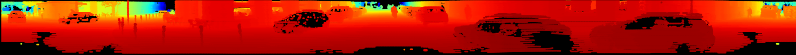
Height

Reflectance
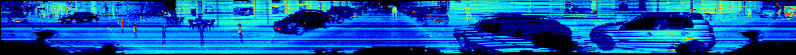
Further Development Needed
It is currently very slow to create each image, and i suspect it is because of matplotlib, which does not handle huge number of scatter points well. I would like to create an implementation that is either pure numpy, or that makes use of PIL.
Comments
Note you can comment without any login by:
- Typing your comment
- Selecting "sign up with Disqus"
- Then checking "I'd rather post as a guest"