Prepare Amazon AWS to route traffic from your domain
Go to the Amazon Route 53 dashboard by either:
- Clicking on services then selecting Route 53.
- or using thus url https://console.aws.amazon.com/route53/
From the Route 53 dashboard, go into DNS management. Now click on Create Hosted Zone.
A hosted zone will contain information about how the trafic will be routed to your sever from yur domain.
If you see a form that asks you to enter the Domain Name, then enter your
domain name eg" example.com. Otherwise, there should be a button that says
Create Hosted Zone, click on this and the form should appear.
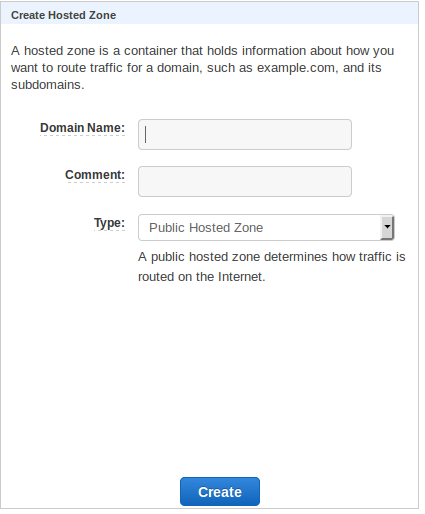
Once you have entered the domain name, click on the Create button.
This will take you to the Create Record Set section. This is where we will create the settings to route the trafic to our AWS servers.
This opens up a new form to edit which looks something like this:
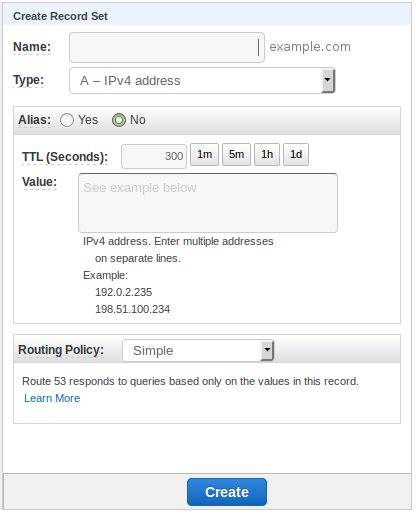
- Name: Leave the name blank (unless you want to use a subdomain).
- Type: choose A — IPv4 address.
- Alias: Choose no
- Value: Paste the Public IP (or Elastic IP) address you copied into the text editor previously.
- Routing Policy: Simple
Now click the Create button.
Now click on Create Record Set again. We will create a new record and fill things out exactly the same as before except for:
- Name: this time type in
www
You should now have several entries in the Record Set section. At least two for Type A, one for NS, and one for SOA. Now look at the entry for type NS. It should have several addresses for its value section. Copy and paste those addresses into a text editor, as we will be using it in the next step.